본 포스팅은 코드로 배우는스프링 웹프로젝트를 참조하여 작성한 내용입니다. 개인적으로 학습한 내용을 복습하기 위해 기록한 내용이기 때문에 오류가 있다면 지적 부탁드리겠습니다.
포스팅의 예제는 STS 또는 Eclipse를 사용하지 않고 IntelliJ를 통해 구현하고 있습니다. 그래서 기존의 STS에서 생성된 Spring 프로젝트의 스프링관련 설정 파일명과 프로젝트 구조가 약간 다를 수 있습니다. IntelliJ를 통한 Spring MVC 프로젝트 생성 포스팅을 참고해주시면 감사하겠습니다.
현재 프로젝트의 전체코드는 Github 저장소에서 확인하실 수 있습니다.
이번에는 Controller에서 가장 빈번하게 사용하는 5가지의 경우를 통해 Controller를 작성하는 방법을 연습해보고, 작성한 Controller를 WAS없이 테스트해보자.
1. void 리턴 타입인 경우
VoidController작성
@Controller
public class VoidController {
private static final Logger logger = LoggerFactory.getLogger(VoidController.class);
@RequestMapping("/doA")
public void doA() {
logger.info("/doA called...");
}
@RequestMapping("/doB")
public void doB() {
logger.info("/doB called...");
}
}
/doA, /doB요청시 브라우저와 콘솔화면 화면
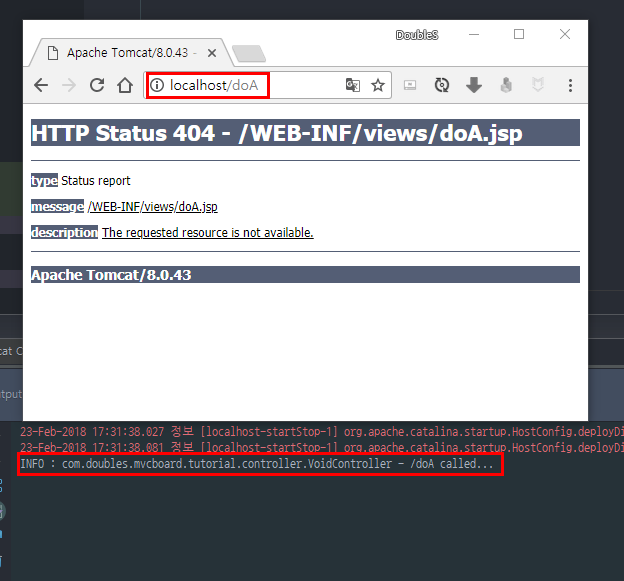
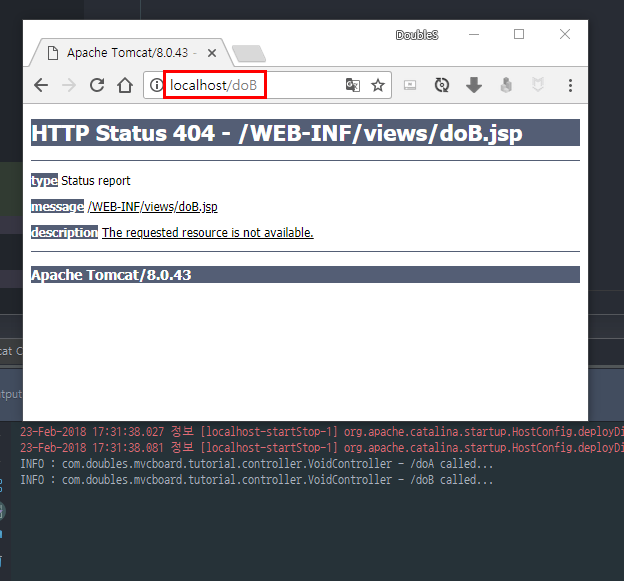
2. String 리턴 타입인 경우
StringController을 아래와 같이 작성해준다.
@Controller
public class StringController {
private static final Logger logger = LoggerFactory.getLogger(StringController.class);
@RequestMapping("/doC")
public String doC(@ModelAttribute("msg") String msg) {
logger.info("/doC called");
return "tutorial/result";
}
}
result.jsp을 아래와 같이 작성해준다.
<%@ page contentType="text/html;charset=UTF-8" language="java" %>
<html>
<head>
<title>String Controller Test</title>
</head>
<body>
<span>Hello ${msg}</span>
</body>
</html>
/doC 요청시 브라우저와 콘솔화면 확인
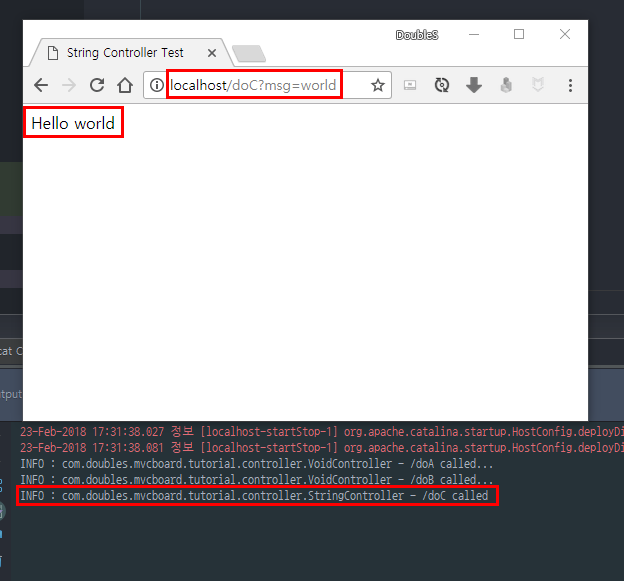
3. 만들어진 결과 데이터를 view에 전달할 경우
DomainController을 아래와 같이 작성해준다.
@Controller
public class DomainController {
private static final Logger logger = LoggerFactory.getLogger(DomainController.class);
@RequestMapping("/doD")
public String doD(Model model) {
ProductVO product = new ProductVO("desktop", 10000);
logger.info("/doD called");
model.addAttribute(product);
return "/tutorial/product_detail";
}
}
ProductVO을 아래와 같이 작성해준다.
public class ProductVO {
private String name;
private double price;
public ProductVO(String name, double price) {
super();
this.name = name;
this.price = price;
}
public String getName() {
return name;
}
public double getPrice() {
return price;
}
@Override
public String toString() {
return "ProductVO{" +
"name='" + name + '\'' +
", price=" + price +
'}';
}
}
product_detail.jsp을 아래와 같이 작성해준다.
<%@ page contentType="text/html;charset=UTF-8" language="java" %>
<html>
<head>
<title>Domain Controller Test</title>
</head>
<body>
<span>${productVO.name}</span>
<span>${productVO.price}</span>
</body>
</html>
/doD 요청시 브라우저와 콘솔화면 확인

4. redirect를 해야할 경우
RedirectController을 아래와 같이 작성해준다.
@Controller
public class RedirectController {
private static final Logger logger = LoggerFactory.getLogger(RedirectController.class);
@RequestMapping("/doE")
public String doE(RedirectAttributes redirectAttributes) {
logger.info("/doE called and redirect to /doF");
redirectAttributes.addAttribute("msg", "this is the message with redirected");
return "redirect:/doF";
}
@RequestMapping("/doF")
public void doF(@ModelAttribute String msg) {
logger.info("/doF called" + msg);
}
}
/doE 요청시 브라우저와 콘솔화면 확인
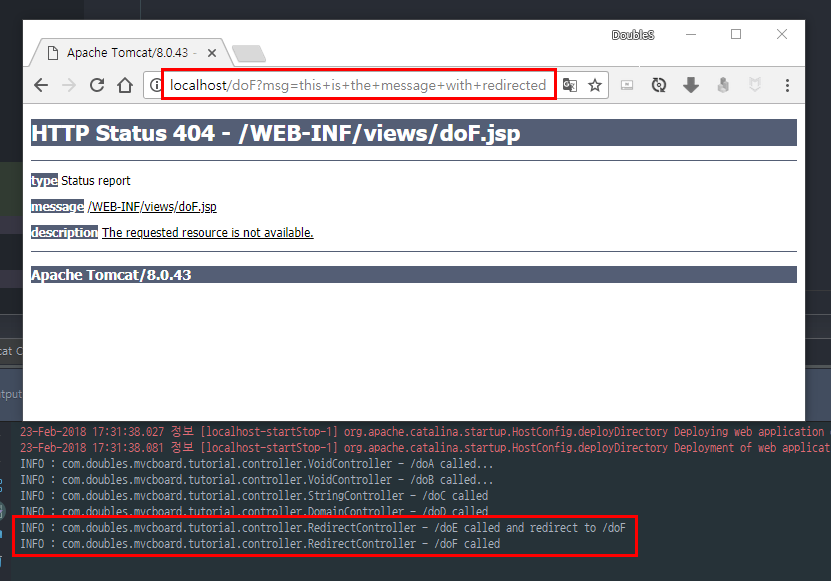
5. JSON 데이터를 생성하는 경우
JsonController을 아래와 같이 작성해준다.
@Controller
public class JasonController {
@RequestMapping("/doJson")
@ResponseBody
public ProductVO doJson() {
ProductVO productVO = new ProductVO("laptop", 3000000);
return productVO;
}
}
/doJson 요청시 브라우저와 콘솔화면 확인
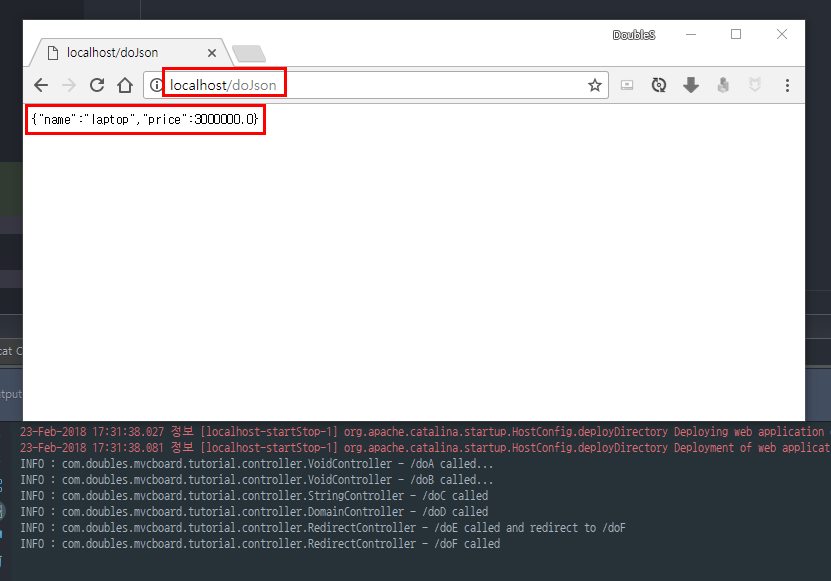
6. WAS없이 Controller 테스트
이번에는 spring-test모듈을 통해 별도의 WAS구동없이 컨트롤러를 테스트를 해보자. Spring 3.2 버전부터는 jUnit만을 사용하여 Spring MVC에서 작성된 컨트롤러를 테스트할 수 있었는데, WAS에서 테스트를 하는 것이 어려울 경우 아주 유용하게 사용할 수 있다.
pom.xml : 테스트 진행을 위해 javax.servlet 라이브러리 버전 변경
-
기존의 라이브러리
<dependency> <groupId>javax.servlet</groupId> <artifactId>servlet-api</artifactId> <version>2.5</version> <scope>provided</scope> </dependency> -
버전을 변경한 라이브러리
<dependency> <groupId>javax.servlet</groupId> <artifactId>javax.servlet-api</artifactId> <version>3.1.0</version> </dependency>
테스트 코드를 아래와 같이 작성해준다.
@RunWith(SpringJUnit4ClassRunner.class)
@WebAppConfiguration
@ContextConfiguration(locations = {"file:src/main/webapp/WEB-INF/spring-config/**/*.xml"})
public class ControllerTest {
private static final Logger logger = LoggerFactory.getLogger(ControllerTest.class);
@Inject
private WebApplicationContext webApplicationContext;
private MockMvc mockMvc;
@Before
public void setup() {
this.mockMvc = MockMvcBuilders.webAppContextSetup(this.webApplicationContext).build();
logger.info("setup...");
}
@Test
public void testDoA() throws Exception {
mockMvc.perform(MockMvcRequestBuilders.get("/doA"))
.andDo(print())
.andExpect(status().isOk());
}
@Test
public void testDoB() throws Exception {
mockMvc.perform(MockMvcRequestBuilders.get("/doB"))
.andDo(print())
.andExpect(status().isOk());
}
@Test
public void testDoC() throws Exception {
mockMvc.perform(MockMvcRequestBuilders.get("/doC?msg=world"))
.andDo(print())
.andExpect(status().isOk());
}
@Test
public void testDoD() throws Exception {
mockMvc.perform(MockMvcRequestBuilders.get("/doD"))
.andDo(print())
.andExpect(status().isOk())
.andExpect(model().attributeExists("productVO"));
}
@Test
public void testDoE() throws Exception {
mockMvc.perform(MockMvcRequestBuilders.get("/doE"))
.andDo(print())
.andExpect(status().is3xxRedirection())
.andExpect(redirectedUrl("/doF?msg=this+is+the+message+with+redirected"));
}
@Test
public void testDoJson() throws Exception {
mockMvc.perform(MockMvcRequestBuilders.get("/doJson"))
.andDo(print())
.andExpect(status().isOk())
.andExpect(content().contentType("application/json;charset=utf-8"));
}
}
테스트 실행 결과 콘솔에 출력된 내용을 아래와 같다.
testDoA()
INFO : com.doubles.mvcboard.tutorial.ControllerTest - setup...
INFO : com.doubles.mvcboard.tutorial.controller.VoidController - /doA called...
MockHttpServletRequest:
HTTP Method = GET
Request URI = /doA
Parameters = {}
Headers = {}
Handler:
Type = com.doubles.mvcboard.tutorial.controller.VoidController
Method = public void com.doubles.mvcboard.tutorial.controller.VoidController.doA()
Async:
Async started = false
Async result = null
Resolved Exception:
Type = null
ModelAndView:
View name = doA
View = null
Model = null
FlashMap:
Attributes = null
MockHttpServletResponse:
Status = 200
Error message = null
Headers = {}
Content type = null
Body =
Forwarded URL = /WEB-INF/views/doA.jsp
Redirected URL = null
Cookies = []
testDoB()
INFO : com.doubles.mvcboard.tutorial.ControllerTest - setup...
INFO : com.doubles.mvcboard.tutorial.controller.VoidController - /doB called...
MockHttpServletRequest:
HTTP Method = GET
Request URI = /doB
Parameters = {}
Headers = {}
Handler:
Type = com.doubles.mvcboard.tutorial.controller.VoidController
Method = public void com.doubles.mvcboard.tutorial.controller.VoidController.doB()
Async:
Async started = false
Async result = null
Resolved Exception:
Type = null
ModelAndView:
View name = doB
View = null
Model = null
FlashMap:
Attributes = null
MockHttpServletResponse:
Status = 200
Error message = null
Headers = {}
Content type = null
Body =
Forwarded URL = /WEB-INF/views/doB.jsp
Redirected URL = null
Cookies = []
testDoC()
INFO : com.doubles.mvcboard.tutorial.ControllerTest - setup...
INFO : com.doubles.mvcboard.tutorial.controller.StringController - /doC called
MockHttpServletRequest:
HTTP Method = GET
Request URI = /doC
Parameters = {msg=[world]}
Headers = {}
Handler:
Type = com.doubles.mvcboard.tutorial.controller.StringController
Method = public java.lang.String com.doubles.mvcboard.tutorial.controller.StringController.doC(java.lang.String)
Async:
Async started = false
Async result = null
Resolved Exception:
Type = null
ModelAndView:
View name = tutorial/result
View = null
Attribute = msg
value = world
errors = []
FlashMap:
Attributes = null
MockHttpServletResponse:
Status = 200
Error message = null
Headers = {}
Content type = null
Body =
Forwarded URL = /WEB-INF/views/tutorial/result.jsp
Redirected URL = null
Cookies = []
testDoD()
INFO : com.doubles.mvcboard.tutorial.ControllerTest - setup...
INFO : com.doubles.mvcboard.tutorial.controller.DomainController - /doD called
MockHttpServletRequest:
HTTP Method = GET
Request URI = /doD
Parameters = {}
Headers = {}
Handler:
Type = com.doubles.mvcboard.tutorial.controller.DomainController
Method = public java.lang.String com.doubles.mvcboard.tutorial.controller.DomainController.doD(org.springframework.ui.Model)
Async:
Async started = false
Async result = null
Resolved Exception:
Type = null
ModelAndView:
View name = /tutorial/product_detail
View = null
Attribute = productVO
value = ProductVO{name='desktop', price=10000.0}
errors = []
FlashMap:
Attributes = null
MockHttpServletResponse:
Status = 200
Error message = null
Headers = {}
Content type = null
Body =
Forwarded URL = /WEB-INF/views//tutorial/product_detail.jsp
Redirected URL = null
Cookies = []
testDoE()
INFO : com.doubles.mvcboard.tutorial.ControllerTest - setup...
INFO : com.doubles.mvcboard.tutorial.controller.RedirectController - /doE called and redirect to /doF
MockHttpServletRequest:
HTTP Method = GET
Request URI = /doE
Parameters = {}
Headers = {}
Handler:
Type = com.doubles.mvcboard.tutorial.controller.RedirectController
Method = public java.lang.String com.doubles.mvcboard.tutorial.controller.RedirectController.doE(org.springframework.web.servlet.mvc.support.RedirectAttributes)
Async:
Async started = false
Async result = null
Resolved Exception:
Type = null
ModelAndView:
View name = redirect:/doF
View = null
Attribute = msg
value = this is the message with redirected
FlashMap:
Attributes = null
MockHttpServletResponse:
Status = 302
Error message = null
Headers = {Location=[/doF?msg=this+is+the+message+with+redirected]}
Content type = null
Body =
Forwarded URL = null
Redirected URL = /doF?msg=this+is+the+message+with+redirected
Cookies = []
testDoJson()
INFO : com.doubles.mvcboard.tutorial.ControllerTest - setup...
MockHttpServletRequest:
HTTP Method = GET
Request URI = /doJson
Parameters = {}
Headers = {}
Handler:
Type = com.doubles.mvcboard.tutorial.controller.JasonController
Method = public com.doubles.mvcboard.tutorial.domain.ProductVO com.doubles.mvcboard.tutorial.controller.JasonController.doJson()
Async:
Async started = false
Async result = null
Resolved Exception:
Type = null
ModelAndView:
View name = null
View = null
Model = null
FlashMap:
Attributes = null
MockHttpServletResponse:
Status = 200
Error message = null
Headers = {Content-Type=[application/json;charset=UTF-8]}
Content type = application/json;charset=UTF-8
Body = {"name":"laptop","price":3000000.0}
Forwarded URL = null
Redirected URL = null
Cookies = []
7. 테스트 코드를 작성하고 테스트를 하는 것의 장점
- 웹페이지를 테스트하려면 매번 입력 항목을 입력해서 제대로 동작하는지 확인하는데, 여러번 웹페이지를 입력하는 것보다 테스트 코드를 통해 처리하는 것이 개발 시간을 단축할 수 있다.
- JSP 등에서 발생하는 에러를 해결하는 과정에서 매법 WAS에 만들어진 Controller 코드를 수정해서 배포하는 작업은 많은 시간을 소모한다.
- Controller에서 결과 데이터만을 확인할 수 있기 떄문에 문제 발생시 원인을 파악할 수 있는 시간이 절약된다.